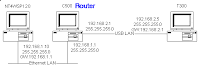 Windows XP allows to install and use multiple network adapters, which can be all Ethernet, but can also be different media, like a mixture of Ethernet and USB Network adapters. Since each segment of network cables requires for the TCP/IP protocol its own subnet, it would be required to configure the system with multiple network cards as a "Router": using for example the subnet: 192.168.1.x for the Ethernet LAN and 192.168.2.x for the USB LAN.
Windows XP allows to install and use multiple network adapters, which can be all Ethernet, but can also be different media, like a mixture of Ethernet and USB Network adapters. Since each segment of network cables requires for the TCP/IP protocol its own subnet, it would be required to configure the system with multiple network cards as a "Router": using for example the subnet: 192.168.1.x for the Ethernet LAN and 192.168.2.x for the USB LAN.Friday, January 28, 2011
How to bridging Ethernet Network Adapter
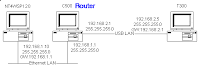 Windows XP allows to install and use multiple network adapters, which can be all Ethernet, but can also be different media, like a mixture of Ethernet and USB Network adapters. Since each segment of network cables requires for the TCP/IP protocol its own subnet, it would be required to configure the system with multiple network cards as a "Router": using for example the subnet: 192.168.1.x for the Ethernet LAN and 192.168.2.x for the USB LAN.
Windows XP allows to install and use multiple network adapters, which can be all Ethernet, but can also be different media, like a mixture of Ethernet and USB Network adapters. Since each segment of network cables requires for the TCP/IP protocol its own subnet, it would be required to configure the system with multiple network cards as a "Router": using for example the subnet: 192.168.1.x for the Ethernet LAN and 192.168.2.x for the USB LAN.Thursday, January 27, 2011
How to Create Google Chrome Themes
Google Chrome, the fastest browser developed by Google. The sleek and smooth design which made love with millions of people around the world. Chrome started as beta, then they introduced designs and themes, then extensions etc. Already we had seen Google Chrome has some amazing and beautiful themes. Before getting into the tutorial of how to create chrome themes, let us see some valuable tips that will help you love chrome much better than before. To add visual effects to your Google chrome browser, you can install themes from their preloaded gallery, now you can also create your own Google chrome themes using CRX Theme creator. CRX Theme Creator is a freeware and doesn’t need any installation. It allows you to create a Google Chrome theme in minutes without much effort.
Tutorial Photoshop
Adobe Photoshop is a graphics editing program developed and published by Adobe Systems Incorporated. Adobe Photoshop is released in two editions: Adobe Photoshop, and Adobe Photoshop Extended, with the Extended having extra features available. Adobe Photoshop Extended is included in all of Adobe's Creative Suite offerings except Design Standard, which includes the Adobe Photoshop edition. Alongside Adobe Photoshop and Adobe Photoshop Extended, Adobe also publishes Adobe Photoshop Elements and Adobe Photoshop Lightroom, collectively called "The Adobe Photoshop Family" by Adobe. In 2008, Adobe released Adobe Photoshop Express, a free web-based image editing tool to edit photos directly on blogs and social networking sites.
Customize Facebook Layout
Customizing your Facebook profile with lot of features such as adding Facebook background image to Facebook profile, changing Facebook background color, Fixing Facebook columns and Skin, don't like button,VideoChat, emoticons, color, nudge, photo preview. If you’re in a mood to revamp your Facebook profile, then go for it. Facebook extension for Google chrome completely revamps your Facebook profile and gives you a new experience browsing Facebook. Just install extension and login to your Facebook account, you can see the changes effect.
How to Setting a Router
It's not always easy to set up a wireless router with a Windows client. Linksys routers come with a step-by-step Setup Wizard which makes setup and configuration easy to understand. Once the initial setup is complete, it's simple to customize the configurations. This guide explains how to set up a router for home computer networks. The exact names of configuration settings on a network router vary depending on the model and whether it is wired or wireless. However, this general procedure will guide you through the process for the common kinds of home network equipment. When connecting devices with network cables, be sure each end of the cable connects tightly. Loose cables are one of the most common sources of network setup problems.
How to Change IP Adress
The IP address is a logical address assigned to your network card in order to establish communication over the network and also to identify your computer over it. IP addresses are usually assigned by network administrators based on certain rules and regulations. Even if you’re part of a small network routed through a single IP address, the people outside your network can see only the IP address of the gateway you’re using. If you’re connected directly to the Internet cloud, it’s basically the same thing. You’re reaching out to a certain service through a certain IP address.
Sunday, January 23, 2011
How to download Video to MP3 from website
Sometime every one in a while come across a song or video on Website that you want to have it into other format like mp3, mp4, avi, etc. Maybe it’s a remix, maybe it’s an interview you want to listen to, whatever it is, you can easily convert that Website's video into an mp3 file, which can then go onto your iPod or iPhone or any gadget. Here’s how to convert any Website's video to an mp3 file for free.
How to Download Video from Website
When you install IDM, it integrates with almost all your main browser and everytime when you watch youtube videos, it shows a button at the right hand top side of it. The new IDM has option to download media content from websites. When you tries to watch a video in youtube, on the top right side of the video, you will find an embedded icon of internet download manager as shown in the picture says, Download this video with IDM.Click on it and you will be started to download the video. Also IDM is a Download accelerator so you get the maximum speed for downloading videos from Youtube
How to download FLV from website
FLV (Flash Video) is a proprietary file format (*.flv) used to deliver video over the Internet using Adobe Flash Player. Notable users of the Embedded FLV (Flash Video) include YouTube, Google Video, Myspace, Metacafe, Dailymotion, iFilm and etc. We can use software like Orbit Downloader to do that easily.
Download Manager You Must Have One

Downloading files can take a lot of time and can be frustrating when downloads get interrupted. You can save time and aggravation by using a special program called a download manager. These programs offer a variety of benefits including download acceleration and the resumption of interrupted files without restarting from the beginning. Here you find 8 time saving download managers that make your downloads faster, safer, and better.
How to Block the Skype Toolbar in Firefox
There are two camps when it comes to Skype. The "I love Skype so much I'm going to name my first born child 'Skype'" and the "Blasted 'Skype application' is penetrating my security measures at every turn. Damn you Skype! Damn you to hell!" From the user's perspective, the ease-of-use of Skype and its "just plain works anywhere" capabilities are quite attractive. It is Skype's ability to work on any network, regardless of the types of NAT, proxy, firewall, or intrusion prevention systems that have made Skype one of the fastest growing software applications -- and certainly the fastest growing VoIP software application. It is this same set of characteristics that has made Skype the bane of many corporate network managers. Vocal, even bordering on "rabid" arguments have been made opposing industry efforts to block Skype anywhere, while perhaps more civilized arguments have been made supporting very legitimate and compelling reasons to block Skype.
Google Chrome Extensions or Web Apps?
Google Chrome has supported extensions, sometimes called add-ons, for some time now. Recently the Google Chrome Web Store was added to the browser which has added web apps to the picture. The terminology can be confusing and this article tries to explain the differences.
Free Wordpress Plugins for Advertising
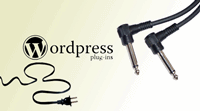
If you want to increase your revenue from your wordpress blog!, you need to have tools that will allow you to analyze clicks and impression counts, integrate third party ads, rotate ads and many more. It is obvious that such kind of tools will help you build most effective marketing strategy, improve revenues and many other benefits. Monetizing is an inevitable process which occurs in a life of any blogger so you must be ready to do everything in a right way, and successfully. Of course there are many premium ad plugins which might be interesting for you due to an improved support and constant updates, however we believe that free WordPress plugins are one of the best things that can be found on the web.
Tweet this - Wordpress plugins for Twitter
Popular Twitter plugin inserts “Tweet This” links so your readers can share posts with one click. Can automatically tweet new posts via OAuth. Allows you to publish and schedule tweets from a new “Write Tweet” page. Supports 10 URL shorteners including Bit.ly, Su.pr, and TinyURL. Includes options for 20 social networks including Facebook, Bebo, and MySpace. Includes the Wickett Twitter Widget for your sidebar and many other options.
PDF Extensions using Template
M4 PDF Extensions is a module, which offers more options for creating PDF documents in Prestashop.
Using templates, you can create your own look for invoices, mailing labels, product catalogs and price lists.
Floral Patterned Jelly text effect combo pack
All royalty free stock icons, clip art, images, brushes, custom shapes, layer styles, layered PSD’s, patterns, textures, web elements, themes and other design resources on this website are free for use in both personal and commercial projects.
Saturday, January 22, 2011
Blogging from iGoogle and Gmail
The Blogger Posting gadget makes it easy to post to your blog from the convenience of Gmail or your iGoogle homepage.
Measure network speed of your iPhone, iPad or iPod Touch
There are millions of free and paid applications at apple app store to make your Ipad, Iphone and Ipod touch tasks even more interactive and easy. The application ranges from education to entertainment and from business to Social networking. There are varieties of applications available at apple app store according to your needs to make your daily digital life even more better.
Sometimes when you use internet in your Iphone or Ipod Touch or Ipad you may want to find the internet speed of that wifi spot and would like to compare that with your home or Office internet speed. Yeah, Its possible with the help of some application available free at apple app store for your Ipod toiuch, Iphone and Ipod touch.
Create PowerPoint presentation from Facebook Photo albums
With the growth of Facebook there has also been growth in other sites that works on the basis of Facebook. These websites and applications makes your facebook experience even more better.
So in the race of these third party sites Docs.com has brought a useful feature that will help you download your Facebook photo albums as a Microsoft office presentation. It means now you don’t need to download Facebook photos from albums manually one by one and make a presentation of that importing it into the Microsoft Office PowerPoint.
Free Opensource To Create your own URL shortening service

There are many popular URL Shortening services provider on the web like tinyurl, bit.ly, su.pr, goo.gl the basic idea for an URL shortening service is to replace the long URL in to easy to remember short URL, now days URL shortening service demands are increasing in regular computer users in Social Networking Sites, chat conversation, blog posts, as well as on twitter for entries.
Backup/Restore bookmarks on Chrome, Firefox, IE, Opera and Safari browsers
Whenever people pass by some interesting or useful websites in the internet they try to keep it for long time future use. Remembering the address of tons of websites is really an impossible job. So for that task browser bookmarks is the most cool feature provided by all web browsers to save the information of the websites for the future use.
Updates status to Multiple Social Network Accounts at once with Hootsuite
Generally people are following us on Social media websites like Facebook, Twitter, Linkedin and even my Facebook profile. So I used to write the updates manually on each accounts and make a publish which was really a long and boring job.
Later I found some interesting tool/application that can connect multiple social media accounts like Facebook, Twitter, Linkedin and more at one place and could help me send updates to all connected accounts at once. This tool not just only makes my job easy but also saves my time.
Friday, January 21, 2011
Edit PDF files Online for free
Portable Document Format(PDF) file is a open standard format for the documents exchange. It was created by Adobe in the 90′s and now the most popular and convenient document format all around the world. There are many reasons why it is so popular. The first is it is more compact(surely smaller in size), Combines everything inside the document like Text, images, font, etc. You can view it from any computer with the reader software and the documents are also seem almost same on all computers.
Watching YouTube Videos Faster in Slow Internet Connections
Lately we wrote about the 5 chrome extensions for better youtube video experience which includes the Windows expander that maximizes the YouTube video to fill your entire web browser , Turn off the lights that adds theater experience to your video experience, Fast YouTube search that helps easily search the videos, YouTube music video lyrics that instantly displays the lyrics for running video and the easy YouTube video downloader in multi-format.
10 Open-source Mobile Operating Systems
Now there has been increase in large number of smart phones in the last few years. So for those smart phones there is necessarily to be best Operating system to make the smart phones the best. Some companies like apple create Operating systems for their phones by themselves and some companies use the Operating systems from other software companies.
So in that trend there has also been in the increase of different Mobile Operating System, Some are premium, Some are Open-source and free whether some are closed-source. So in this post we are talking about the Open-source mobile operating system available of all time according to different types of phone models.
Thursday, January 20, 2011
Tools Screen Capture for Ubuntu
This is probably our second Post on Bloganol about Linux OS. Previously it was about turning your Ubuntu exactly look like Mac OSX with macbuntu. This time we have brought you the best free screen capturing and screen recording tools for Ubuntu linux. There are many screen capturing and video recording tool for windows but there are only few limited screen capturing tools for Linux users. If you are using Chromium web browser then Awesome screen capturing extension for Chrome browser might work a little for you.
So here are some best free screen capturing and screen recording tools for Ubuntu that will help you get the screenshot and record the video of your Ubuntu desktop session.
Free Internet download managers for Ubuntu (Linux)
Ubuntu is a Operating system based on Linux distribution which is a Open-source project and is distributed as free and Opensource software. It might be little difficult for Windows and mac users using Ubuntu for a some time. It might have got less softwares compared to windows but has got strong graphics and cool features than windows.
Users can watch videos, listen songs, use internet and do all the stuffs as the users can do at Windows. Many popular softwares got their version for Linux. Like we previously discussed about 5 Best Screen capturing and screen recording tools for Ubuntu. So here are 10 best download manager softwares for Ubuntu Linux users that wont let you feel your Ubuntu Linux experience less then Windows and Mac OS.
Best Chrome extensions for YouTube experience
Google chrome which is now second most used web browser (according to the statistics) around the world which is the part of Google project. The use of this browser is now growing rapidly might be because of its cool features like its light and easy to use, supports lots of extensions and more. Talking about the free extensions, Browser extensions makes our browsing experience more easy and better by adding extra cool features to our browser like dictionary extensions helps us find meanings easily, easy screen capturing extension, chromed bird for easy twitter control and more.
And we all are familiar to YouTube which is a popular video sharing website. So here are some free YouTube extensions for Google chrome browser to make the Youtube experience even more better.
Free Opensource Media Player
All we are familier to windows media player which is the default media player application for Windows and comes free with windows. Though people search for alternatives for windows media player for their system because it lacks many cool features as got by the commercial media players. But its not always commercial softwares are best.
So its better to use the Open Source softwares if you are really in need of alternatives for windows media player. First thing is open source softwares are absolutely free and also combines all the cool features as combined by the commercial softwares. Here are 10 best open source alternatives for windows media player if you are really in search of it.
Applications That You Must Install after Installing Ubuntu
Linux is now the growing Operating Systems in the computer world. First people learn about the computer using the windows and later switch to Linux for advanced tasking. Linux is an opensource OS and also considered to have better graphics then the Windows. Ubuntu is the popular Operating system among all linux based Operating Systems.
So often people get confused about the applications they must install for better Ubuntu experience. Some of the recommend applications like Open-office comes by default with Ubuntu and some should be installed by the user manually. So here are most recommended applications for Ubuntu users based on different categories.
Free Desktop RSS Reader Tools for Windows
Whenever people come across some new website and find interesting content inside that website. Later poeple visit that website frequently to see whether there has been made some updates on the Website. If Updates has been made then its alright otherwise its just a waste of time.
So to stop this waste of time and get the new contents delivered easily to the readers RSS(most commonly expanded as Really Simple Syndication) has been developed. It means you will be notified when some new updates are made on the websites you have subscribed to.Here are 10 best, free and useful RSS reader application for windows.
Free Video Editing Applications Tools for Linux
If you are a Microsoft Windows user then you might be using ‘Windows Move Maker’ for editing videos because it’s free and comes by default with windows. But in Linux no any video editing applications comes by default like the Screen Capturing tools for Linux . So all you have to do is install them manually in your system and there are many Open Source video editing applications available for Linux.
If you are searching for the best video editing application for Linux then here are some about 10 Free Open Source Video Editing Applications for Linux. You might choose the best among these best picked applications and use it for editing videos on your Linux Computer.
Send Free Fax Online without the Fax Machine
Fax is an excellent service to send and recieve important files and documents worldwide. But fax machines have always been essential for fax. Well, not anymore. There is no need to purchase an expernsive fax machine or run to local stores and copy center for faxing when you can fax online for free from home without even requiring any fax machine.
Here is the list of 20 free web services that allow users to send faxes via internet connection. Most of the internet faxing services are totally free. But some services are supported by the advertisements on the coverpage of the faxes sent due to which the faxes may look unprofessional.
Install Microsoft Office 2007 On Linux
Microsoft Office is a popular Office suite software for Microsoft Windows user. For the Linux users there is a Office application called OpenOffice that comes by default with Ubuntu Linux and also a opensouce software. Besides there are many other Office softwares too for Linux Operating system but aren’t so much convenient as Microsoft Office suite.
PlayOnLinux is a popular application for Linux Operating Systems which sounds like a gaming software but much more useful software for Linux. Play On Linux is simply a piece of sofware which allows you to easily install and run Microsoft windows applications on Linux. So here is a tutorial that helps you to run Microsoft office 2007 on Linux with this PlayOnLinux application.
Facebook code Tricks
Facebook doesn’t provide all the possible features to any Facebook users. It might be because of its Privacy policy. But the users are always in the search of instant ways to use Facebook effectively and maximize its experience.
Therefore we have brought you some cool Facebook code tricks that makes your Facebook experience even more easy and interesting. Its about selecting all the friends at once while inviting them to any event, group or any page, viewing the hidden content of any Facebook page without making a like to that page and viewing the private photo albums of any user without adding them on Facebook. Enjoy!
Share on Linkedin Button Code for Blogger and WordPress Blogs
Linkedin has recently launched Share on Linkedin button for its publishers, bloggers, and businesses so that users can easily include a button on their site and enable their readers and visitors share the content of that website easily on Linkedin. As we all know that linkedin is a business-oriented Social networking site that is mainly used for business oriented networking.
On the Publishers page of linkedin you might easily find the code of Share on Linkedin button with counter by choosing the matching button for your website. But the code in this page is not so much compatible and reliable for blogs as it doesnt work properly on blogs with many buttons on one page like placing the button below each blog post title.
Create a Bootable Windows 7 USB Drive from Linux
You can actually create a bootable windows 7 USB drive from any of your Linux distribution that may be Ubuntu, Fedora, and other Linux distributions without burning a CD. If there is some problem with your Computer’s DVd-ROM then this trick is much more beneficial to you.
The things you require before proceeding is a USB drive which is greater than 4GB in size, Windows 7 image(.iso) file that may be saved into your hard drive or DVD-ROM and the lists of softwares recommended below. So lets proceed now.
Install Joomla localhost with WAMP
Joomla is a free Open source content management system (CMS) for publishing content on the World Wide Web and intranets. Joomla is used for developing high features enriched websites with thousands of plugins. If you are a newbie at Joomla then you don’t need to get a domain name and a web hosting for trying it. You can try Joomla installaing int your Local server in Windows using the WampServer like we Install WordPress locally on windows.
So we have brought you a working complete tutorial on installing Joomla on your Local server with WampServer.
Recommended Mozilla Firefox Addons must have for Web Develover
Web developers now just don’t need to depend upon the web development softwares only to create a cool website. If you are a web developer and also a firefox user then there do exists Firefox addons to help you in your work. There are many good reasons for using these addons for your browser in your web development work. These free addons makes your work easier, increases reliability, decreases the project cost, saves your time and also increases your productivity.
So we have got you 10 most recommended Firefox addons for web developers that will just enhance your web development projects.
4 Tools to Mount ISO files in Linux
When I switched to Linux I missed the daemon tools lite too much to mount ISO files and other images files on Linux. I remember I have too used Daemon Tool to mount Ubuntu and install my PC. later I searched the tools for mounting ISO files on Linux and I found many.
Here I have listed around 4 simple tools to Mount Images on Linux Operating system. These tools can be directly downloaded from Ubuntu Software center, through the terminal or directly download the installation file from the Official website.
10 Useful Code Tricks for Business Facebook Fan pages
Facebook Pages are among the best ways to promote your product using the Social media. You can drive lots of visitors to your blog and also could market your product with small investment with the Facebook page. But just creating a Facebook page for your business is not going to promote your business after all, you should have to gather lots of loyal fans to your page and drive them towards the promotion of your product.
So for gathering the Fans for your Facebook page you have to make your page more interactive. In this post we have brought you 10 Cool Facebook Code Tricks for your Business Facebook Fan pages using the Static Fbml Facebook Application.
YouTube URL Tricks You Might Not Know About
YouTube is world’s most popular online video community allowing millions of people to discover, watch and share originally created videos. You can upload your own videos and watch videos uploaded by other videos for free. YouTube contains varieties of videos uploaded thousands of hours by millions of users.Viewing and sharing videos on YouTube is also free. You can call YouTube as the video bank too.
The youtube video experience is good by itself but we even got some cool tricks to make the video experience even more better with the help of adding some codes to youtube video URL.
Wednesday, January 19, 2011
Download youtube video convert to MP4 for iPhone or Ipod Touch
Suppose you got an Iphone and you want to add some videos in your Iphone so that you could enjoy it in your leisure time. So what will you do to add videos in your Iphone? You may either use some video converter software to convert your computer videos or download videos from web in some other formats like .FLV and convert it again to iphone compatible format and add it to your Iphone with the help of itunes.
I guess it too boring and also takes lots of times to do that. So I got the better solution for you. Here are some best sites to download your favourite youtube videos in .MP4 format and put it directly on your iphone with any above easy process. The best part of these videos are they got better quality and also got smallar size. checkout some below:
Subscribe to:
Comments (Atom)













































